Windows Close Programs on Loggout or Sleep
The day is done and my work (or gaming) at my Microsoft Windows PC has come to an end. I usually send my PC to sleep so I can quick boot back into my desktop upon next session. Problem is that I don't like to close out of every single app one click at a time.
This is especially for apps that minimize to the tool tray even when I hit the x to close the app
When I wake my PC back up I want a fresh start. I have no problem launching the apps manually as I need them, but I would like to start from wake without apps such as Discord m Steam, or EpicGamesLauncher always running.
Bat File
wmic process where name="Discord.exe" call terminate
wmic process where name="OpenRGB.exe" call terminate
wmic process where name="steamwebhelper.exe" call terminate
wmic process where name="steam.exe" call terminate
wmic process where name="EpicGamesLauncher.exe" call terminate
This wmic ... terminate also takes care of any sibling services running and gracefully shuts down the whole app.
Task Scheduler
Now to launch this script every time the computer goes to sleep (or in this case logs off)
If your desktop doesn't lock when going to sleep. I'm not sure if this will work for you. You can still poke around in the Event Viewer to see what you can use to trigger your script.
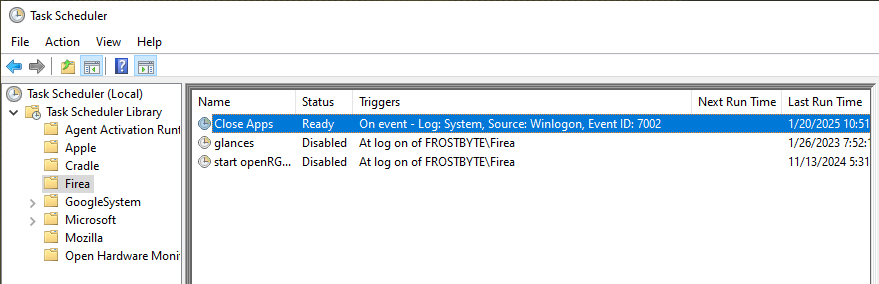
Trigger
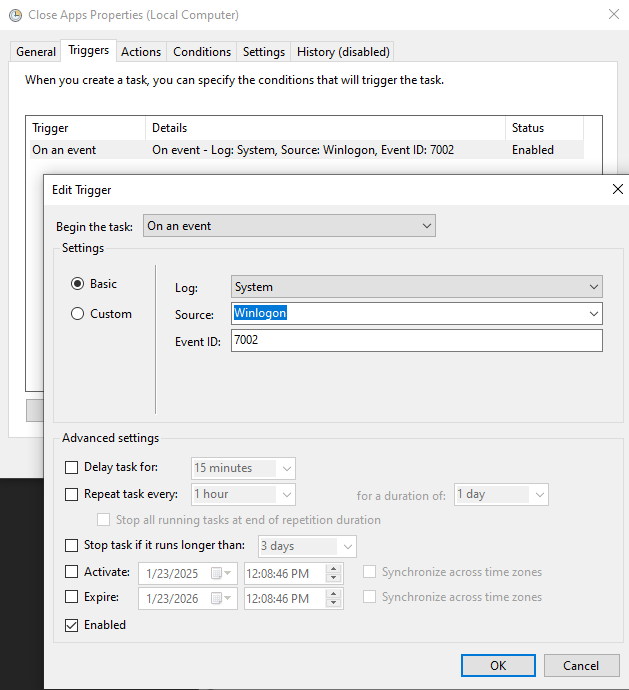
Finding Event
If you want the script to trigger from a different event you can browse the Event Viewer.
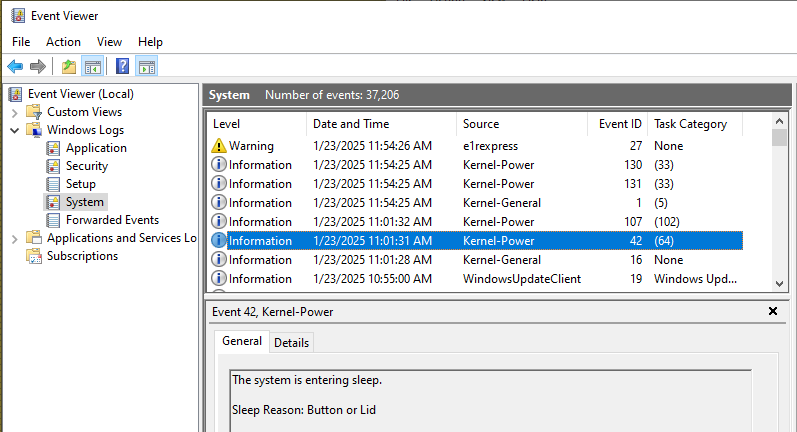
Here I've fount Event ID 42 might even work better for what I need. But I'm sticking to 7002 for now because it already just works
2nd Option Command
If the program isn't closing you can try taskill /IM to forcefully close the program. This is not a graceful solution but it can work on those stubborn apps.
taskkill /IM Discord.exe /F
taskkill /IM OpenRGB.exe /F
taskkill /IM steam.exe /F
taskkill /IM steamwebhelper.exe /F
taskkill /IM EpicGamesLauncher.exe /F