KYPN Booking Flow
Flow Chart
This is a high level overview of KYPN handles the customer to employee booking agreement.
User & Employee Story
Below we will follow what the user (customer) and employee see in their respective /account page.
1. Book A Service
Customer
The customer Cinda starts the booking process at /book-a-service filling out the form and submitting the request
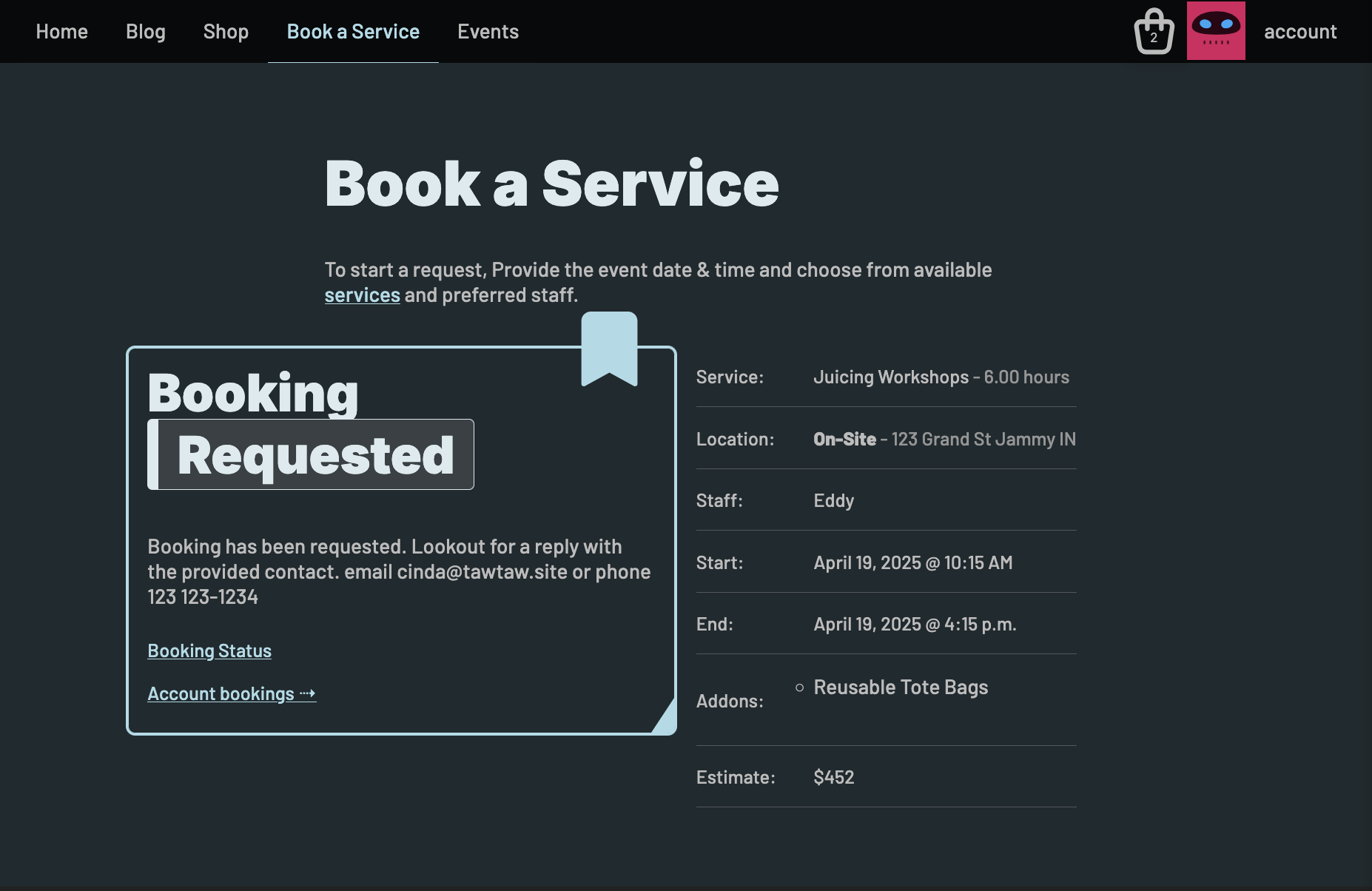
2. Employee Decision
Employee
The employee Eddy gets an email alert of the new booking (called Gig Request) in their /account page. They can review accepted, holding, and canceled bookings.

3. Review Booking Status
Customer
At anytime, the customer Cinda can view the status and knows when Eddy accepts the booking.
Note under staff, Arthur has also been added. An Admin can assign more than one employee to a gig. These employees will also show up under staff and will Accept/Decline the Gig Requests in their account.

Here we see Eddy has accepted the booking, Cinda can checkout and finish payment.
4. Checkout
Customer

Successful Checkout
With payment made, Cinda can view the full status in their /account page

End
Here we see a successful agreement made between customer Cinda and employee Eddy. Using this flow has a number of benefits including but not limited to
- The booking form accounts for employee availability to prevent double bookings.
- Employees can view and decide between multiple requests before locking down date.
- Admins can manage multiple employees to staff 1 gig. As well as override and update booking details (start time, end time, location, staff, status, etc.)
- Connected Google calendar is updated in parallel to bookings made with KYPN
- The Customer
- Can create a booking request without putting down money
- Knows when employee accepts booking
- Confidently checkout knowing booking has been accepted (may checkout before employee ACCEPTS putting the booking into a HOLDING status)